Pyxel Lesson 01 - Doodle Bug
About Doodle Bug
#Doodle Bug is an example program to learn Python, using Pyxel.
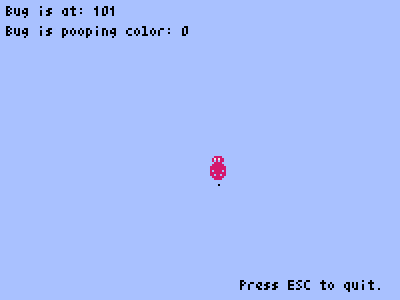
Doodle bug is based on Scribble Bug, which you can create in MIT Scratch.
After you Install Pyxel, you can follow the steps below to create the Doodle bug program.
Step 1: Draw a Bug
#Start up the Pyxel editor:
pyxel edit doodlebug.pyxres
Now draw a bug in the left window.
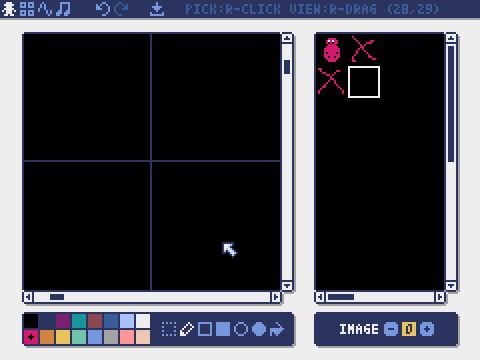
Tip: The right window should show a smaller version of your bug drawing, and it should be in the very upper-left corner.
Be sure to press Ctrl+S to save, before pressing ESC to exit.
You should now have a file called doodlebug.pyxres.
Step 2: Copy in the Code
#Open a text editor, and copy the following code into it. Save it as doodlebug.py:
import pyxel
from dataclasses import dataclass
@dataclass
class Pixel:
x: int
y: int
color: int
class App:
def __init__(self):
pyxel.init(200, 150, title="Doodle Bug")
pyxel.mouse(True)
pyxel.load('doodlebug.pyxres')
self.bug_x = 100
self.bug_y = 75
self.next_color_in = 10
self.color = 0
self.pixels = []
pyxel.run(self.update, self.draw)
def update(self):
# Move the bug toward the mouse
if self.bug_x < pyxel.mouse_x:
self.bug_x += 1
else:
self.bug_x -= 1
if self.bug_y < pyxel.mouse_y:
self.bug_y += 1
else:
self.bug_y -= 1
# Rotate drawing color
self.next_color_in -= 1
if(self.next_color_in<0):
self.color+=1
self.next_color_in = 10
if(self.color>16):
self.color=0
# Memorize what we drew so we can re-draw after each `pyxel.cls(6)`
p = Pixel(self.bug_x, self.bug_y, self.color)
self.pixels.append(p)
# Remove oldest pixel after 500
if(len(self.pixels)>500):
self.pixels.pop(0)
def draw(self):
pyxel.cls(6) # Clear the screen to a light grey
# Print text to tell us where the bug is
pyxel.text(x=3, y=3, s="Bug is at: " + str(self.bug_x), col=0)
pyxel.text(x=3, y=13, s="Bug is pooping color: " + str(self.color), col=0)
pyxel.text(x=120, y=140, s="Press ESC to quit.", col=0)
# Draw the bug
pyxel.blt(x=self.bug_x, y=self.bug_y, # draw at bug X,Y
img=0, # From image bank 0
u=0, v=0, w=16, h=16, # Choose pixels 0,0 through 16,16
colkey=0 # Treat color 0 as transparent
)
# Draw our pixels in the last 500 places the bug has been
for item in self.pixels:
pyxel.pset(x=item.x + 8, # +8 - to the bug's middle
y=item.y + 16, # +16 - to the bug's butt
col=item.color)
App()
Step 3: Play Scribble Bug!
#pxyel run doodlebug.py
You can also click here to try Doodlebug.
Step 4: Remix!
#Open doodlebug.py in your text editor, and change some numbers, save the file, and run the program again so see what changed.
pxyel run doodlebug.py
